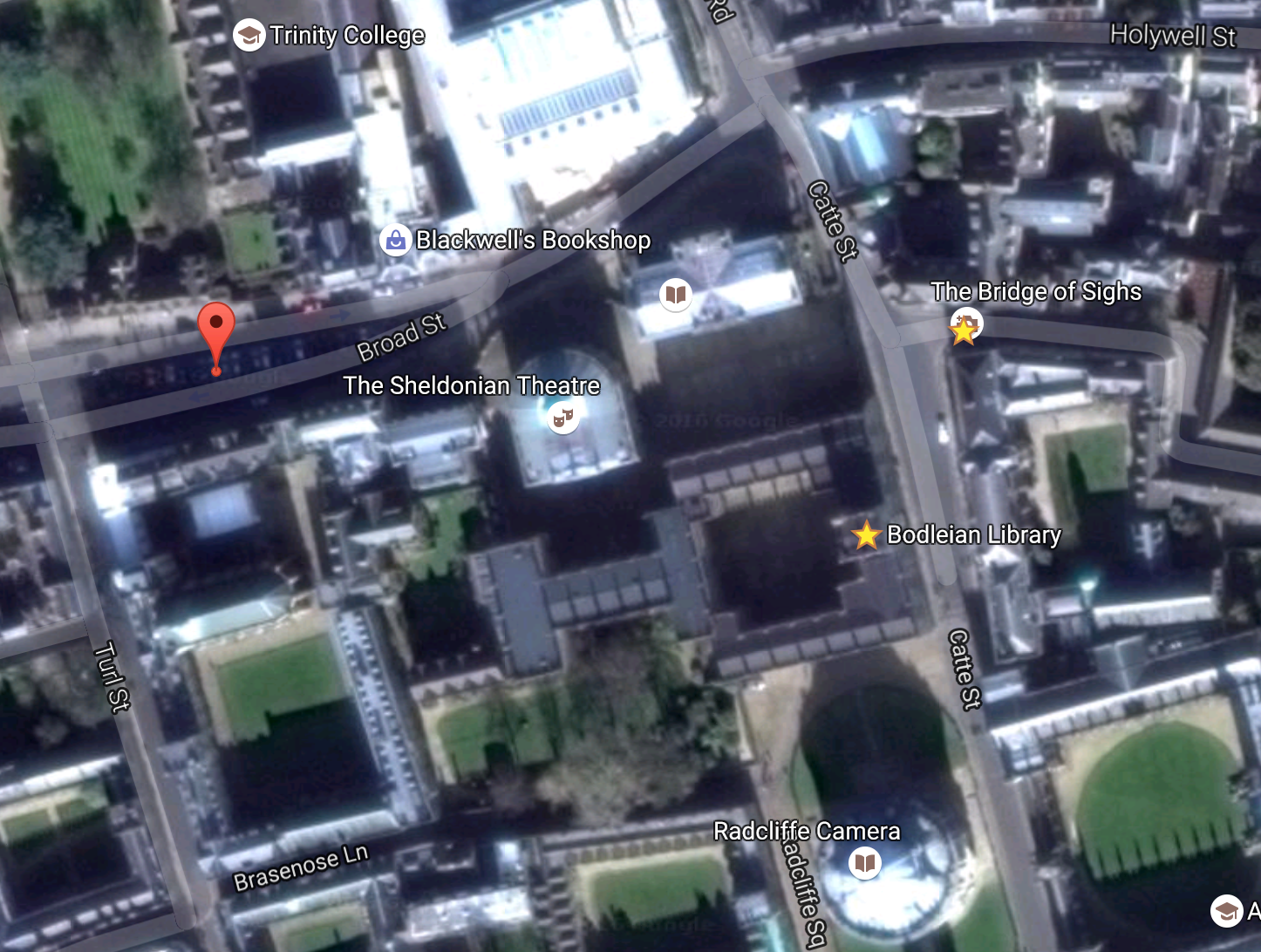How to take Great Fireworks Photos :: Happy 4th of July! (Sterling, KS)
Most people have just given up. Shaky, blurry, noisy, pixelated photos of fireworks cause many of us to quickly give up and just enjoy the show. Now there are a few brave, deluded souls--bless their hearts--who are holding their cameras at arms length and popping their flash vainly at the fireworks, drawing angry, slightly off-axis glares as everyone's night vision is seared. (Pro tip, bunny trail: Never use your flash at night unless there's something within 10 feet of the camera that you're trying to illuminate. It doesn't reach further than that and is just extremely annoying even when you're using it properly. Furthermore, a flash will never help a light source like fireworks. You cannot illuminate light with a different colored light. If you're close enough for it to actually bounce off of something solid, it will just mix the colored light down to a more washed out white.)
But all this is unnecessary! If you want to, no matter what camera you have, you can take nice pictures of fireworks. And it's pretty easy too. Let me show you how. There are just three basic things you need to do:
- Keep your camera rock solid. Preferably with a tripod (you can usually find cheap tripods at a thrift store for $2-5). And yes, they make inexpensive tripods for phone cameras too. However, if you're unable to get a tripod, you can jury-rig something to keep your camera steady, especially if you have some sort of image stabilization.
- Use a long exposure. If you have no idea what this is, I promise it's very easy and I'll show you how. I'll also teach you the other settings to use and how to intelligently adjust them to suit your situation.
- Nail the focus. This is probably the trickiest part, but I'll show you two good methods to get this done, no matter your camera.
I'm going to take these three key elements step by step. Within each step, I'll split this tutorial into three parts. In the first I'm going to show camera phone users how to take fireworks pictures with their phone. In the second I'll show how to take fireworks photos with a point & shoot camera. And finally in the third section I'll teach ILC and DSLR shooters how to best take fireworks photos.
But before it comes time for the grand finale of the day--the fireworks--make sure you're enjoying time with friends and family, and don't forget to take pictures of your adorable little cousins, even if they're scared of fireworks.
My cousin's son who does NOT appreciate the loud noises of fireworks and kept his ears covered the entire evening, poor guy. Sony A7r, 55mm, f/2, 1/250th, ISO 400. (For this kind of shot, I set my settings to M for Manual, set it at f/2 and 1/250th and then I set my ISO to Auto. This automatically chooses the exposure while giving me a narrow depth of field for portraits and keeping the shutter speed fast enough so that it doesn't blur. That's one of my favorite setups for casual portraits and it works especially well because Sony cameras handle high ISOs so much better than most cameras.
This is also the place to mention that if you decide you don't want to take photos of fireworks, I do not blame you one bit! Fireworks photos take concentration and do distract and detract from just enjoying the fireworks together with family. It's one of the few things that is that way, IME. For most things I find taking photos enhances my enjoyment of events, but IMO for fireworks it does distract from enjoyment a bit. However, once you've practiced a few years and have it down to a science and if you're using a DSLR or an ILC (interchangeable lens compact, mirrorless), you can frame up the fireworks on your tripod, get your settings dialed in, set it to continuous shooting, and lock your corded remote trigger button in the down position, and then sit back and enjoy the show! But now I'm getting a little ahead of myself.
More adorable cousins
Sony A7r, 10-18mm lens (APS-C lens in full-frame mode) at 13mm, f/8, 8 seconds, ISO 100. (Sterling, KS - July 4, 2015.)
Keep Your Camera Steady
Tripods
Keeping your camera steady is probably the most important thing. While it is possible to jury-rig something, tripods are so cheap, you're much better off grabbing a tripod. If you have time, order online, but if not, stop by your local thrift store or Walmart.
- Camera phone tripods: This is a really fantastic, highly-rated option and has the added bonus of having a bluetooth shutter release. Having a remote trigger release of some kind helps your photos' steadiness immensely because otherwise you're moving the camera a little bit each time you take a photo. However, there are many unique options.
- Point and shoot cameras and DSLRs/ILCs use the same kind of tripod. They all have a standardized tripod screw thread on the bottom. You can spend anywhere from $17 for a basic tripod to $165 for a very nice, light travel tripod (I own this and use it as my primary tripod) to a $430 carbon fiber tripod (I have an older model of this tripod) all the way up to the deluxe tripods that run $1-3k each.
Remote Shutter Release
Another part of keeping your camera steady is using a remote release of some kind. This allows you to not bump the camera when you take photos. (If you can't manage to get a remote shutter release, the second best option is using a 2 second or 5 second or even 10 second (if you have no choice) self-timer. This cuts out a ton of fireworks, but it may be better than nothing. Also try with neither to see if you can be steady enough to not have any blurriness and camera shake.)
- Camera phones: if you have an iPhone, guess what? You already have one! Plug your included headphones in and the volume button on the cord serves as a remote shutter release. If you don't have that, you can get this bluetooth trigger for $7 (or even better just get the tripod above that includes one).
- Point and shoot cameras: Unfortunately many point and shoot (P&S) cameras exist in a twilight zone between camera phones and big cameras. Most do not have a remote shutter release capability. You can search for it (replace "WG-5" with your camera model) to double-check. Fortunately some newer point and shoot cameras that have wifi support may have remote triggering via your phone via the camera's app. A few also support bluetooth and you could use a bluetooth trigger above just like for a phone.
- DSLRs and ILCs:
- Canon consumer DSLRs (also Pentax, Samsung)
- Canon pro DSLRs
- Nikon consumer DSLRs
- Nikon pro DSLRs
- Sony ILCs and SLTs (also works with high-end Sony P&S)
- Sony DSLRs
- Panasonic, Leica
- Olympus
- If your camera isn't listed, just search for "modelnumber shutter release" replacing "modelnumber" with your camera's model number.
I suggest avoiding wireless shutter releases. I have both and I always use the wired one. The wireless ones often don't fire and you often have to point them at the front of the camera, because they're designed to fire group selfies off a tripod.
The ideal way to use a remote shutter is to get your shot all framed up pointing at the part of the sky where the fireworks are going (and all the settings and focus properly set as described in the next steps), setting your camera to continuous shooting (if it has it that mode), and then either holding the button down (most DSLR/ILC remotes have a little plastic piece that will hold the button down for you) or pressing it rapidly and reflexively the whole time during the fireworks show. (Make sure you have plenty of space on your memory card.) Fireworks are a little predictable and you can time them somewhat once you get the hang of it, but most times I just set it to continuous shooting and let it shoot the whole time. Whenever there's a lull in the fireworks, I stop shooting and check my exposure and framing to ensure I'm getting what I intend to be getting. If I have a little extra time, I'll even zoom in to double-check my focus
Sony A7r, 10-18mm (APS-C lens in full-frame mode) at 13mm, ISO 100, f/8, 8s. (Sterling, KS - July 4, 2015.)
Use a Long Exposure
Using a long exposure is probably the most important cornerstone of getting your camera settings right. Basically you want your shutter speed to be somewhere between 4 and 16 seconds. I often go with 8 seconds. This means you don't have to time the burst of the fireworks and plus you get beautiful streaky fireworks. The reasons you'll want to tweak your shutter speed are to control (properly expose) ambient light (the non-fireworks lights in your frame) and to control how many fireworks bursts are in your image. This is highly dependent on the speed and spacing of the fireworks in your area.
Next, you'll want to set your ISO to 100 (or on a phone or certain cameras it may go lower to ISO 25 or so) or whatever the lowest is that it goes. This will give you the highest quality photo. Given you're on a tripod and you WANT a long shutter speed, you definitely want your ISO down as low as it can go, absent niche circumstances.
Finally, you'll set your aperture. Your aperture will affect the exposure of your ambient light, but the primary reason to adjust your aperture is to control the exposure (brightness) of the fireworks. The shutter speed will not affect the exposure of the fireworks! (That's because the fireworks are a brief moment within your shutter being open. So your shutter will be open the whole time on either side of the fireworks. Trimming that time when your shutter is open only to the blackness of the sky will not change how bright the fireworks are exposed. However, the ambient light is shining all the time at a constant brightness. The longer you take that light into your sensor, the brighter it will be.)
So to review, the important settings you'll have to tweak to your specific context:
- Aperture: controls exposure of fireworks and ambient light. Adjust primarily to control exposure of fireworks.
- Shutter speed: controls how many bursts you capture in one frame and controls exposure of ambient light.
My suggestion is to:
- Start with ISO 100, f/8, 8s exposure.
- If fireworks are too bright, adjust f-stop darker, to f/9 or f/11 or something. If they're too dark, adjust f-stop brighter to f/7.1 or f/5.6 or something. Once you get fireworks right, go to next step.
- If ambient light (foreground and background) is too dark or too bright, adjust shutter speed to compensate.
All of the above applies equally to DSLRs, ILCs, P&Ses, and camera phones. However, there are some caveats with camera phones:
- Most phones will need to use a premium camera app to control these settings manually. I love, love, love Lightroom Mobile for iPhone (also available for Android). 645 Pro is also decent and is what I used before LR Mobile came out.
- Some phones, like my iPhone, have an extremely limited shutter speed. It's utterly crippled with a minimum shutter speed of 1/4s. You'll have to adjust all the settings above to compensate if you're using an iPhone OR there may be a possible solution. It's reported to work, but I've never tried this: there's an app that takes many 1/4s photos back to back and then stacks them into one long exposure photograph. Use its light trails feature to do a long exposure photograph. Hopefully it takes care of the rest. Please report in the comments if you've gotten this to work for you.
- Many phones have a fixed aperture, so you're stuck with whatever it's set to. You'll have to adjust the other settings to compensate. In this case, you'll have to use ISO in lieu of aperture to adjust brightness of fireworks.
I included this rather ugly, overexposed photo as an illustration that the brightness of fireworks are constantly shifting and you will get a few irredeemably blown out photos. Don't sweat it and overreact to one blown out or underexposed photo. You need to find a happy medium where the greatest number of photos are close to properly exposed, relying on RAW's flexibility to tweak the exposure in post. (Sterling, KS - July 4, 2015.)
Nail the Focus
This is the simplest to teach, but trickiest to master.
If you have manual focus, use that. Zoom-in on live view if your camera lets you, on some distant fixed light source. If there are no street lights or anything, even a bright star will work. Adjust the manual focus until the light source is the smallest dot possible. When it swells larger, it's out of focus. Often I'll go back and forth on either side of in-focus a few times to get a feel for exactly how small the dot gets and then on the third or so pass, I just stop on the smallest point. Take a few shots and then playback and zoom in. You'll get a much clearer image now with the long exposure than you did with the live view preview where the ISO has to be cranked way up to get you a live view, which means you can more reliably double-check your focus using playback than live view. Adjust again if necessary. Until I learned how to do manual focus at night, it was a frustrating experience with lots of trial and error. But I finally got the hang of it and now it's second nature. Make sure you practice this as soon as it starts getting dark, before the fireworks start, so you're not frantically trying to get it done after they start.
If you have only auto-focus (this is the case with many phones and P&S) then focus on the brightest light in the distance that you see. If the bright light is within your fireworks frame, move your focus point to be right over that light source. With a phone you'll just have to tap. Some phones/P&S have a focus lock feature. Try to find if you have that. If you're stuck in a situation where your bright light isn't in your frame, with a P&S you can move your whole tripod to focus on that light, hold the shutter down halfway, and then re-frame for the fireworks. But that gets really dicey and clunky. If you're forced to use autofocus, it's almost required that you have some steady bright light in your image you can focus on.
Sony A7r, 10-18mm (APS-C lens in full-frame mode) at 13mm, ISO 100, f/4, 8s. (Sterling, KS - July 4, 2015.)
Conclusion and Review
I'll end by summarizing all of the above into a series of steps, along with sprinkling in a few more tips and tricks.
- Get to the fireworks location very early and get a good spot. Try to add interesting foreground and background elements if possible. In my situation a wide-angle lens has been best because I'm so close to the fireworks (and I had a lake immediately in front of me and was able to get reflections as well), but in a big city, your best bet may be to get further away and use a medium telephoto to get the fireworks over the skyline or with bridges in the foreground.
- Set up your tripod early on, adjusting it to be very solid and level.
- Practice getting your focus right manually on far away points of light. If you're able to avoid bumping your focus, it can be far easier to set the focus during daytime and then leave it, just quickly double-checking it before you start shooting. Some people even use tape to lock the physical focus ring in place.
- Set your camera to continuous shooting mode, if available.
- Turn off your flash.
- Hook up your remote shutter release.
- Frame up the expected fireworks shooting area, adjust throughout as necessary.
- Use RAW instead of JPG if possible. This will help enormously in getting exposure perfect in post-processing as fireworks differ greatly in brightness. You can never get exposure perfect in-camera because they're always changing. Rather you get exposure as close as you can in-camera and then RAW gives you the flexibility most times to change it later to be perfect.
- Set your settings to ISO 100 (and leave those set) and to f/8 and 8s.
- If the fireworks are too bright or dark, adjust aperture to compensate.
- If the ambient is too bright or dark, adjust the shutter speed to compensate.
- If you're getting too many or too few fireworks bursts, adjust your shutter speed to compensate. (This will set off a chain reaction and you may have to tweak aperture again.)
- As last resort, if your aperture is wide-open and fireworks are still too dark, then you can boost ISO above 100 to compensate.
- Hold down the button of your remote shutter release (if possible, use the tab to lock it in place) to take picture after picture automatically. Most cameras' buffers can handle a photo every 8 seconds.
- Every few minutes (preferably during a lull) stop shooting and check your playback (quickly zip through your photos) to make sure they're framed correctly and exposed correctly. If you have time, quickly zoom in to double-check your focus.
That's it! Hopefully you'll get some awesome pictures! If you have any questions or if there are some tips I missed, please leave them in the comments below.
PS
If you have an interchangeable lens camera of any sort, one of my favorite lenses for this kind of thing is the cheap Rokinon 14mm f/2.8 manual focus lens. They make it for Canon, Nikon, Sony, and a number of other lens systems. It's a cheap, incredibly wide-angle lens that is also incredibly sharp, competing well with $1-3k lenses made by Canonikony.
Sony A7r, 10-18mm (APS-C lens in full-frame mode) at 13mm, ISO 100, f/4, 10s. (Sterling, KS - July 4, 2015.)
If you'd like to pin this post to Pinterest, please click here and use the following image: